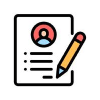What is a Primary School Report?
A Primary School Report is a report that is written by teachers and the end of a school term. Typically they are written at the end of a school year. The report details the progress of the pupils for given subjects. You can view our report template that we use in our application.
How do you write a school report?
Writing a school report can be difficult and time consuming for teachers, particularly if using Word Templates or equivalent. Using the intuitive interfaces designed by teachers, we have built a simple and effective school reporting application to help teachers to complete their reports with a minimum of fuss.
What's so good about our school reporting application?
This online school reporting application was exclusively designed by teachers and senior staff at Bonner Primary School in London in 2012. The teachers were consulted throughout the entire development process and were also involved in the testing of Phase 1 & 2. Phase 2 of the implementation involved teachers and senior staff from Globe Primary School in London. Phase 3 involved 8 new schools in London. It is designed to be simple and save time while ensuring security of the data. 60 teachers contributed to the initial development of the reporting tool. Since the launch of the application, many other schools have contributed to the design and development to help teachers complete their reports simply and quickly.
How much time would it save a teacher compared to typing the reports manually?
It is estimated that teachers can save up to 50% of normal reporting time compared with using word templates or equivalent.
Can we add our own subject titles?
Yes. You set your subjects during the set up of the application for your school. You can display subjects in any order.
Can we edit report labels like 'Working Towards' etc on checkboxes?
Yes. All labels on the report can be customised for any school. Subjects can be turned on and off for particular students if required.
Can we use it on iPads and Mobile Phones?
Yes. The reporting tool is compatible with iPads, tablets and smart phones.
When can we access it?
The reporting tool is web based and can be accessed anytime. You just need an Internet connection.
What is a teachers comment bank?
The teachers comment bank is a library of useful comment bank statements for specific subjects, levels and year groups. The comments in our application have been written by primary school teachers and can be useful in completing a subject for a pupil. The school administrator has the option of making it available for teachers as some schools may prefer not to use it.
Are the comment bank statements written for the Pupil or the Parent?
The teachers comments in the comment bank are written for both the Pupil and the Parent. The administrator can chose which perspective the school reports are written for in the administrator section.
Can we add our own comments?
Yes. Teachers can add a comment to their own comment bank and can use it for all pupils throughout the reporting writing. A big time saver.
What other ways can I save time?
There is a built in facility to allow you to copy a subject from one student to another. The facility replaces the name and pronoun of the student. This saves time if two students have similar subject text.
How long does it take to set up our school?
Once you have registered your school and activated your account the administrator needs to do the following.
- Add the school logo.
- Add the class names.
- Add the teachers names and logins.
- Assign support teachers to classes.
- Add the report titles.
To set up your school will take about 30 minutes to set up. There is an import facility to import teachers, classes and students from your school management software.
What happens after we set up the school?
The teachers will be given their login details by the administrator. The login details are generated during the import of the Teachers, Students and Classes. They can begin reporting straight away.
Do we need training?
No. The software has been designed with simplicity. There is a short tutorial video that teachers can watch that will take them through the software. Approximately 9 minutes long.
We can provide in school training if that is your preferred method.
Is there a sample school report?
Yes. You can view the sample report on the Demonstration Page. You can download this and use it as a Free School Report Template for your school. You can convert the report template to a Word Document online and edit it for your school.
Is there IT support available?
Yes. Throughout the report writing there is an Online Chat facility to answer any questions. You can also call to speak to an adviser during normal school working hours. Support is available at weekends & school holidays if teachers are reporting from home.
How do we get started?
You can register your school using the School Registration page. Once registered we will take you through the set up.
Can we have a Free Trial of the Application?
Absolutely. Just contact us using the contact page and we will send you some sample logins so you can take a look at the application and how it can help with reporting at your school.